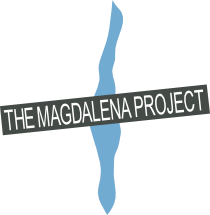Here is some information to help you in administering the Magdalena Australia section of this web site.
This section of the site is created using a Drupal module called Organic Groups; if you would like to really learn about how Organic Groups work, there is plenty of documentation online:
I just want to get on with it ...
OK; here are some tips (please add comments at the end of this page if you think of other information that would be useful to have here):
- There is a page of general help for using the site here: "how to use this site". This has information about entering news & events items, uploading images, contacting other members, & so on. It is not about Organic Groups.
- To add content within the Australia section, use the "contribute" link in the LH menu & then select the type of content you want to enter.
- To see a list of group members, click on "contribute" & then the member link in the list of content options (very strange place for it to appear i know, we can probably improve on this).
- Use the "invite friend" link to manually add members to the group.
- Use "broadcast" to send an email to all members of the group.
- To create a new image gallery, click here: /en/admin/content/image/add
Removing members
Currently it is not possible for members to leave a group (we have not spent time on this as it's not straightforward and we expect it to be solved in the future with upgrades). If you are a group administrator, you can remove a member by following these steps:
- From the group navigation, click contribute.
- In the bulleted list, click on the members link (it will show the number of members in the group, e.g. "50 members").
- Click List at the top of the page to display the members as a list.
- This display allows you to remove members by clicking on Remove membership, and to promote a member to be a group administrator (or to demote them).
Links to external platforms that you use:
- Facebook: http://www.facebook.com/groups/175835885807741/
- Vimeo: http://www.vimeo.com/ozmagdalena
- Flickr: http://www.flickr.com/photos/magdalena_australia/